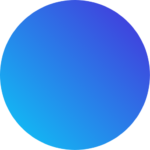FAQs
Home – FAQs

Frequently Asked Questions
First check the computer’s power cord to make sure it is completely plugged into the wall socket. If you are using a plug strip, make sure it is completely plugged into the wall socket and that the power switch on the plug strip is turned on. Some plug strips also have a built in circuit breaker which usually looks like a black or red button near the power switch. Press the button to reset it and see if that solves the problem.
As with most computer errors, your first step is to shut down your computer and restart it. This will help you determine whether or not you actually have a hard disk problem. If the disk is severely damaged then your computer will probably fail to restart properly. If this is the case then contact MCWare IT Solutions, this is a job for the professionals.
Double click the recycle bin icon on your desktop, here you will see all of the files within your bin. Select the files you wish to recover, right click and choose restore.
We Are Perfect Solutions For Your Business
- We are committed to providing quality IT Services
- Really know the true needs and expectations of customers
- Provided by experts to help challenge critical activities
- Processes of achieving the excellence improvements